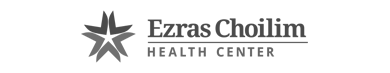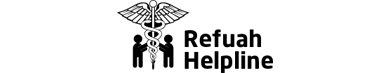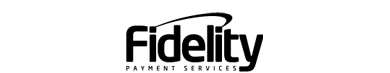Create the Call Flow

Playlists
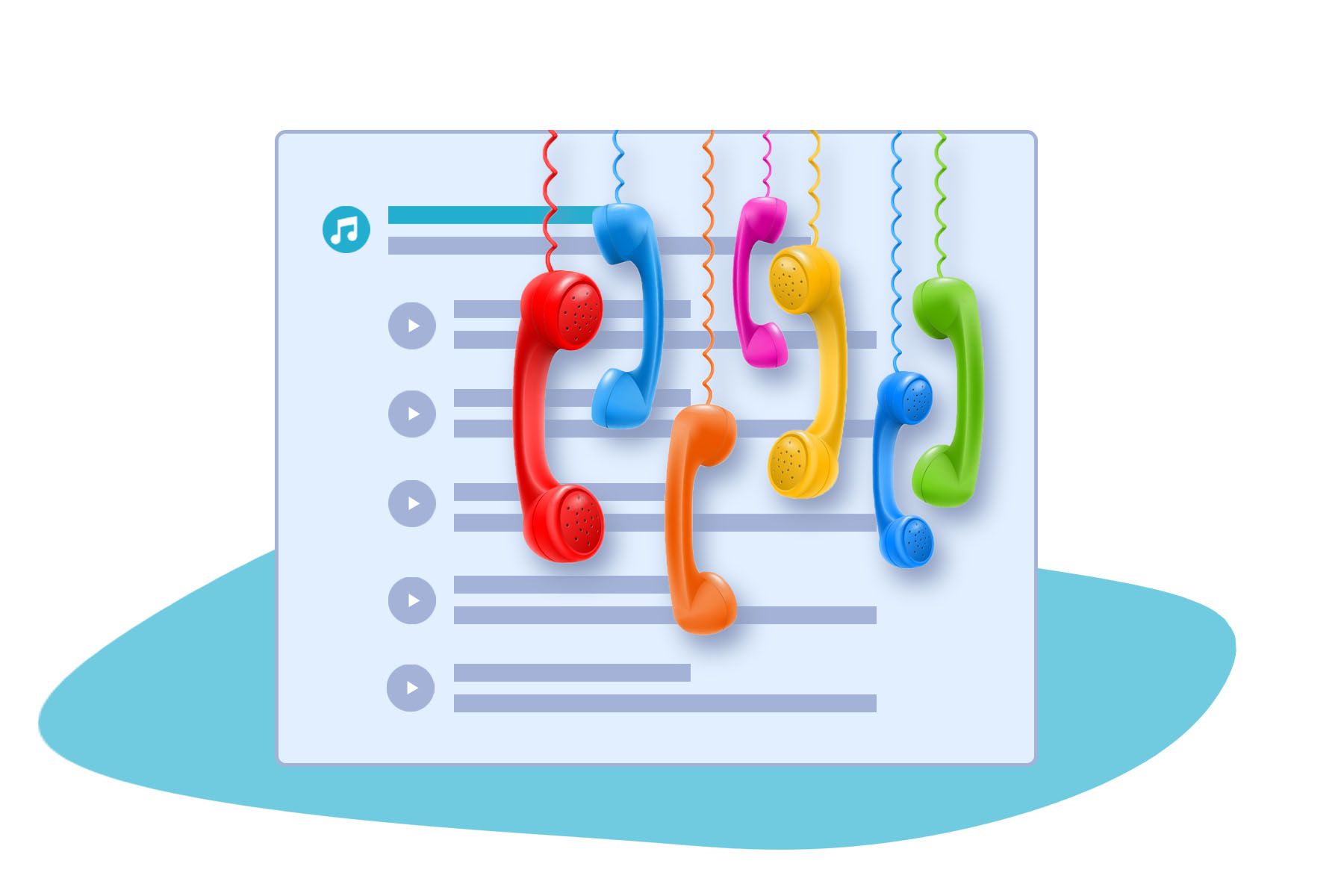
Routing Menu
Take callers to different branches by choosing an input for them to enter and a branch for the system to take them to!
Connect to a Number
Transfer callers from your phone line to any other number (e.g. to connect to a representative).
Private/Public Record
Record messages on your phone line with the option of immediate playback in another branch.
Address Lookup
Save the name, phone number, address, etc of callers. The new and old information join together in one contact.
Dial Out
Make outgoing calls with the Caller ID of your line number by calling into your line and then visiting a dial branch. There, the number to call can be entered.
Advanced Logs
Gauge the calls to your line with a record of each caller’s caller ID, duration of the call, branches visited throughout the call, playlist listened to, etc.
Contacts Management
Save your callers’ information in our easy-to-use contact section. Categorize them under labels and then route their calls accordingly.
Live Monitoring
Keep track over the branches frequented by your callers by seeing the phone number, caller ID, and the branch the current callers are in.
Play Album
Create a playlist with recordings to be played, one after the other. Choose whether callers get the option of selecting a specific recording in the playlist.
Auto Rotate
Set up an automatic rotation system, where specific recordings play on specific days. Play a different recording each day of the week!
Save Bookmarks
Allow callers to save their current positions and then return at a later time. Or, if a call disconnects, a bookmark is automatically saved.
Control Features
Allow callers to forward and rewind at any time while calling into your line. They can also pause a recording, adjust the volume, etc.