Learn Your Way Around
Contents
Logging in and out
- Type this address into your browser: https://customer.teleground.com/ (or click the link).
- Enter your username and password to log in to your account
- If you are a sub-user, select ‘sub-user’ from the User Type dropdown menu.
What’s a sub-user? A sub-user is anyone who is not the account admin. When someone logs in as a sub-user, they cannot view transactional information (such as credit cards, invoices, etc.) The admin can set additional users for their account and specify what they can access. Check out our Sub Users page to see how it can be set - you need to specify what pages/albums/voicemail boxes/etc. you want your sub-user to be able to access.
Having trouble? Reset your password by clicking on “FORGOT PASSWORD?”.
Welcome to your portal! Once you sign in, you’ll see your Dashboard. Continue reading to learn your way around.
To log out, click on your account name on the top right, and select “log out” from the drop-down menu.
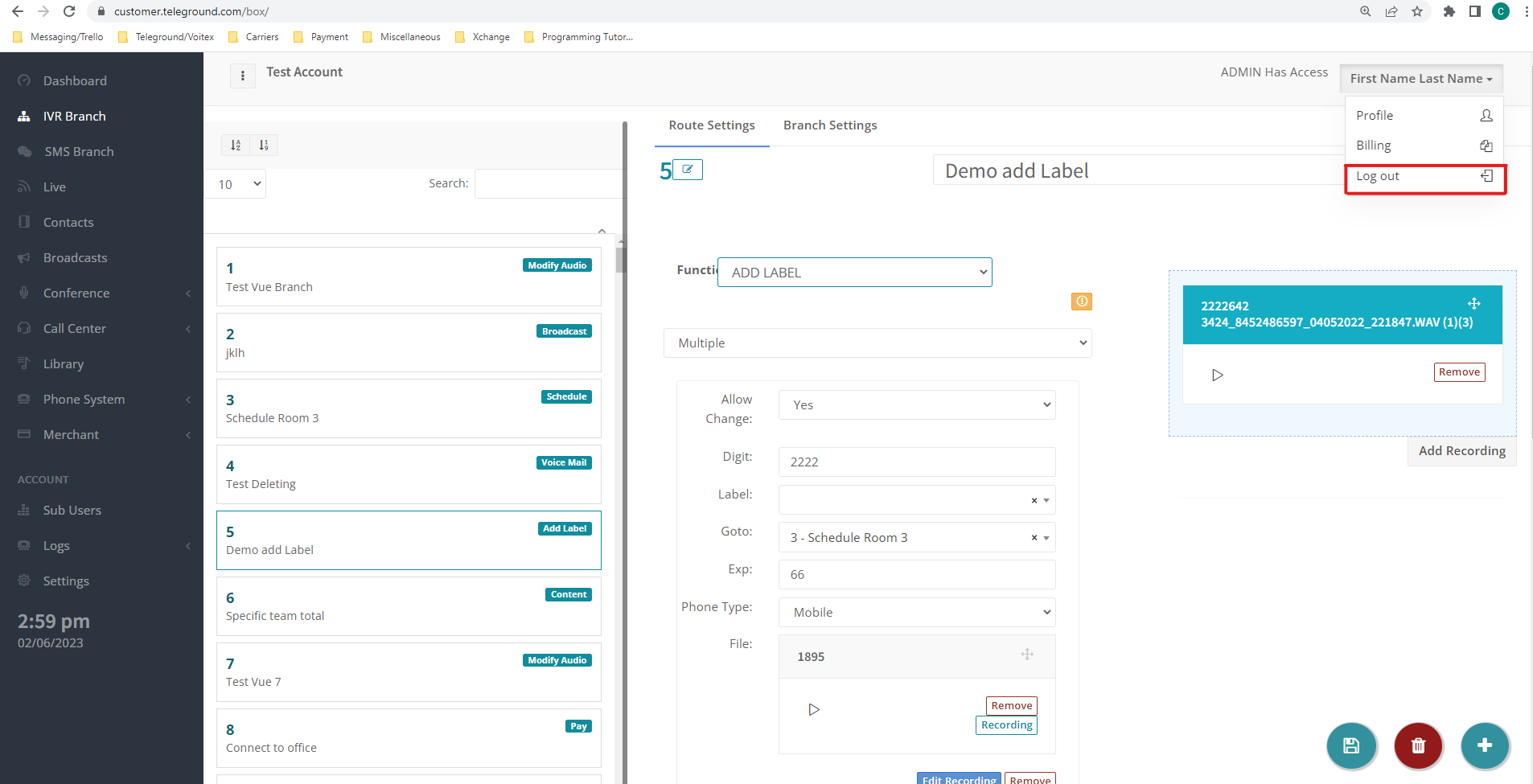
Your Profile
At the top right side, you can access your profile settings. Click on your name and choose “Profile.”
There you can view and edit your:
- Company name
- Contact information (name, email and phone number)
- Password
- Credit card information
Your Billing Information
To access your billing information, click on your name on the top right-hand side and choose “billing”. Here you can view your account balance, the number of minutes you’ve used this month (if you have a per-minute plan, or you use our connect/dial-out features), your plan details and pricing, invoices and their statuses, and all account transactions.
The Menu
On the left side of your portal, you’ll see the menu. This is always there for you to navigate the system. Each item on the list is a different “page”.(Continue reading to learn about each page.)
To minimize the Menu, click the three dots near your account name. To reopen the menu, click the three dots again.